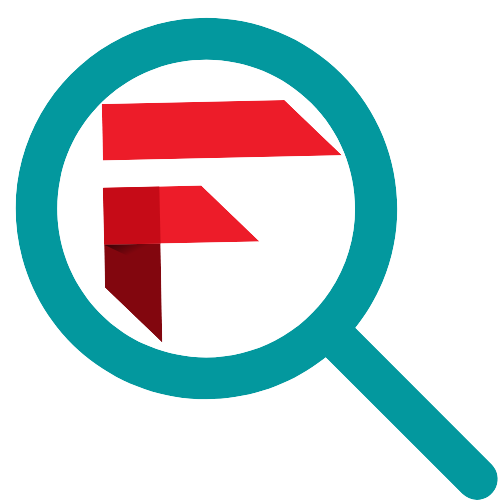A Simple Guide on How to Use a Bore Sight Laser
If you're looking to improve your accuracy while hunting, a bore sight laser is a must-have tool. In this blog post, we'll show you how to use a bore sight laser so you can get the most out of your hunting trips.
A bore sight laser is a small, affordable tool that can be a big help for hunters. This tool projects a laser beam from the muzzle of your rifle, shotgun, or handgun, allowing you to see exactly where your bullet will strike.
In this blog post, we'll show you how to use a bore sight laser so you can get the most out of your hunting trips.
How to Use a Bore Sight Laser

Using a bore sight laser is relatively simple.
First, make sure that your firearm is unloaded and that the chamber is clear.
Next, remove the battery cap and insert the batteries into the bore sight laser. Once the batteries are in place, put the battery cap back on and secure it tightly.
Now it's time to attach the bore sight laser to your firearm. For rifles and shotguns, you'll want to attach the laser to the end of the barrel. For handguns, you will want to attach the laser to the underside of the barrel, near the muzzle. Once the bore sight laser is attached, turn it on by pressing the power button.
You should now see a red dot projected from the end of your barrel (or underneath it, in the case of handguns). This red dot indicates where your bullet will strike when fired. To adjust your point of aim, simply adjust your scope or sights until the red dot appears in the center of your target reticle.
Once you're satisfied with your point of aim, fire a few test shots to double-check that everything is lined up correctly. That's all there is to using a bore sight laser!
Conclusion
Bore sight lasers are simple but versatile tools that can be a big help for hunters. By following the steps outlined in this blog post, you can get the most out of your hunting trips and increase your chances of success.
So what are you waiting for? Pick one of our top laser bore sights and give it a try today!

Also, check out some of our other quick reads: